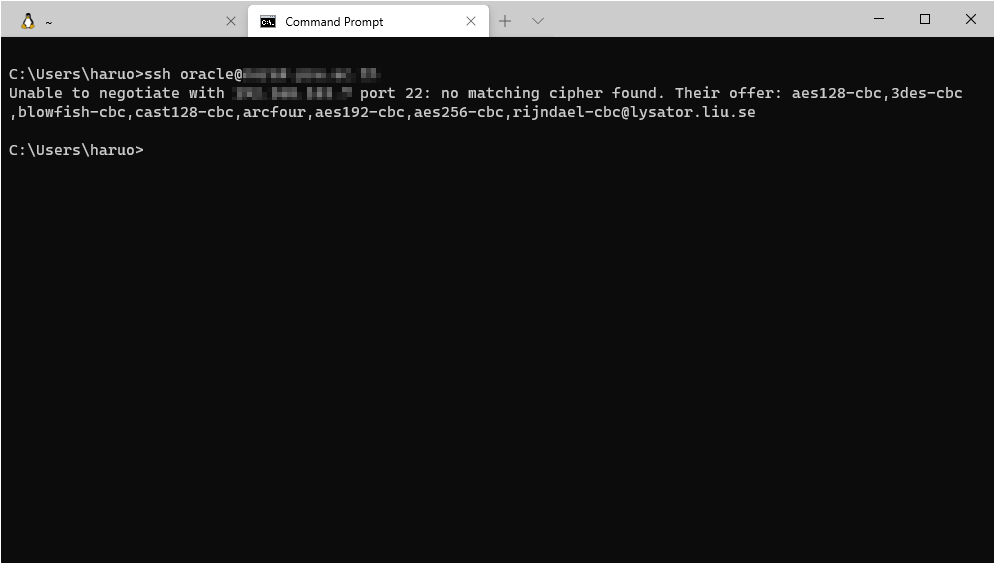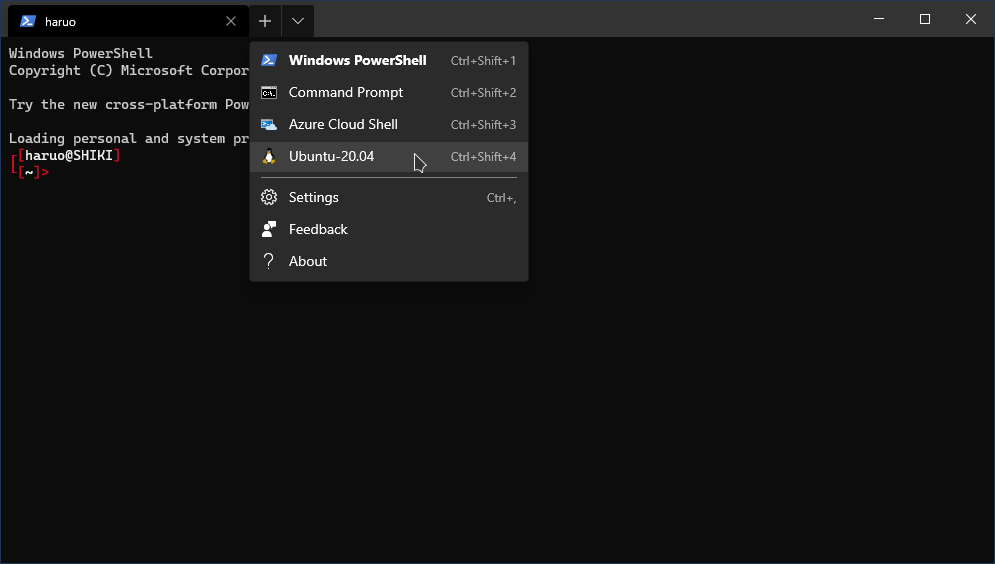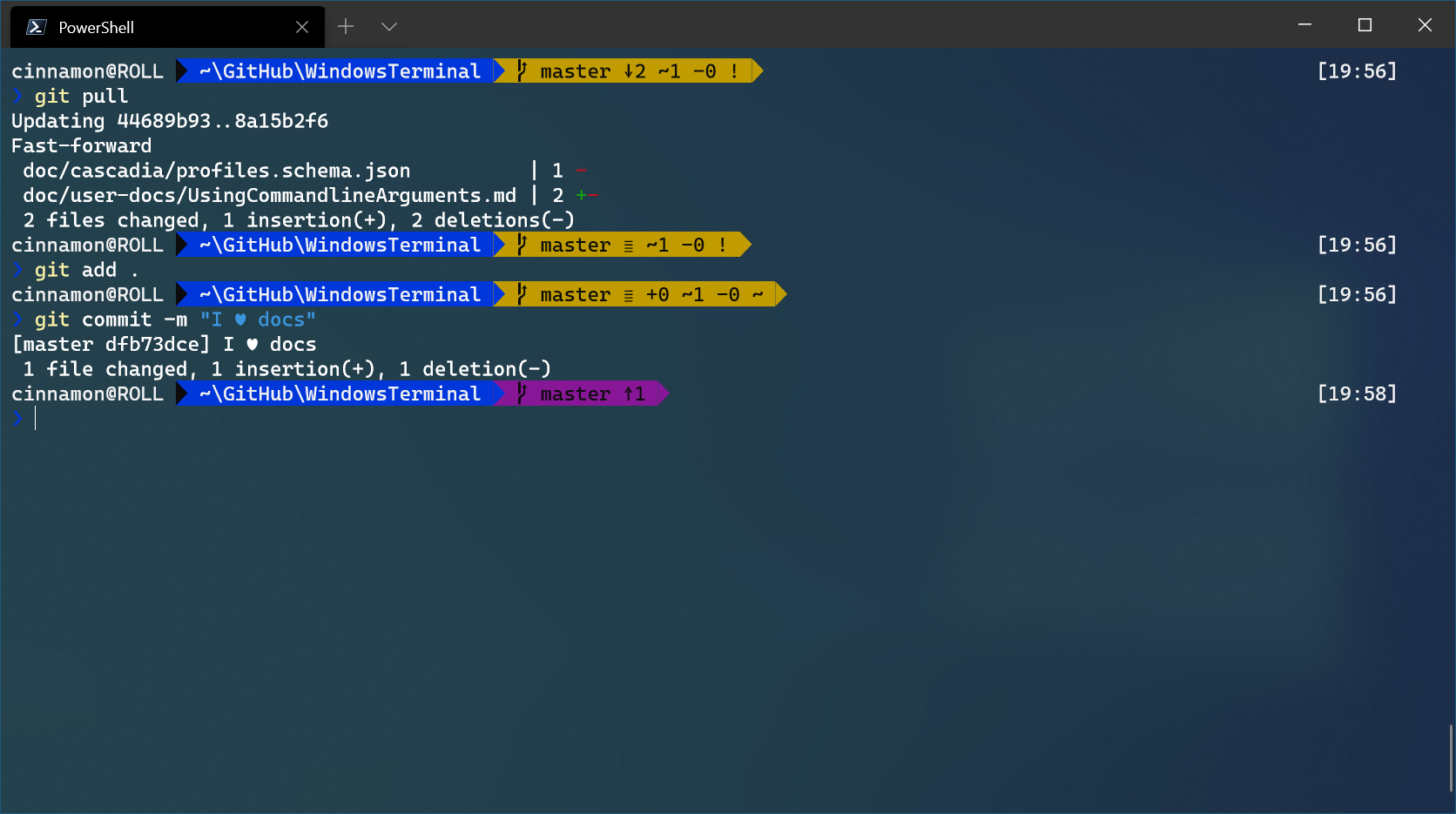SSH:- no matching key exchange method found
เดี๋ยวนี้ใน Windows 10 ก็มี ssh ให้ใช้งาน แต่พอใช้กับเซิร์ฟเวอร์รุ่นเก่าๆ ก็เข้าไม่ได้ซะงั้น ไปลอง ssh ฝั่ง Linux (WSL2) ก็ให้ผลเหมือนกันคือ!!! ถ้าเป็นเมื่อก่อน วิ่งไปหา putty อย่างไว…. แต่ Windows อุตส่าห์ทำมาให้ใช้แล้วทั้งทีจะไม่ใช้ได้ยังไง สิ่งที่ต้องตรวจสอบก่อนคือ man ssh_config สำหรับ Linux ฝั่ง client ว่ารองรับ ciphers และ kexalgorithms แบบไหนรองรับหรือไม่ ส่วนฝั่ง Windows 10 จะอิงตาม OpenBSD manual ซึ่งเหมือนกับ Linux แหละ สร้างแฟ้ม .ssh/config โดย Linux ก็จะให้สร้างที่ /home/username/.ssh/ Windows ก็อยู่ที่ C:\Users\username\.ssh สำหรับ error ว่า no … Read more