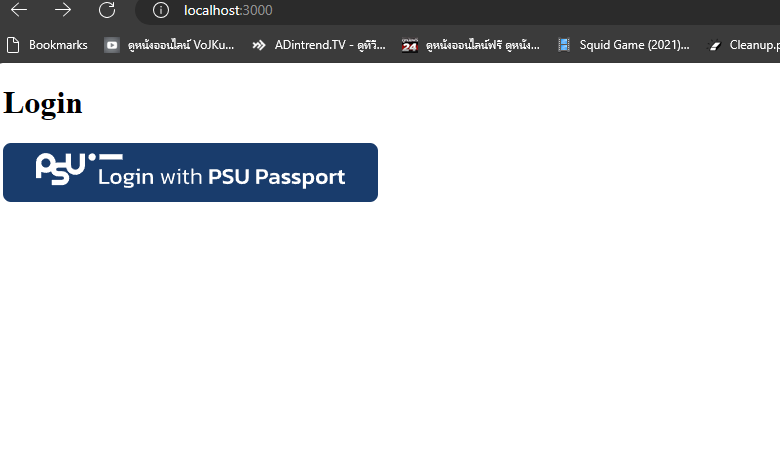ปัจจุบันบระบบยืนยันตัวตนแบบ 2 ขั้นตอน (2FA) หรือ MFA ถูกผลักดันให้ใช้งานกันอย่างแพร่หลาย ทั้งนี้เพื่อยกระดับการรักษาความปลอดภัยของระบบสารสนเทศ คณะการแพทย์แผนไทย ม.อ. มีความมุ่งหมายที่จะเปลี่ยนแปลงระบบล๊อกอินของระบบสารสนเทศต่างๆ ทั้งหมดของคณะให้เป็น 2FA ตามนโยบายความปลอดภัยของมหาวิทยาลัยฯ ด้วย
ต่อไปนี้จะแสดงตัวอย่างการ implement ระบบเพื่อติดตั้งใช้งาน PSU Passport (Authentik) ด้วยภาษา PHP
Requirement
- PHP
- PHP 5.5, 5.6 พร้อมติดตั้ง Composer 2.0 หรือ
- PHP 7, 8 + Composer
- VScode พร้อมติดตั้ง Extension: PHP Server
Start
- สร้างโฟรเดอร์โปรเจกด้วยคำสั่ง
$ mkdir myproject
$ cd myproject
2. ติดตั้งแพคเกจ League/oauth2-client
$ composer require league/oauth2-client3. เปิด VScode และสร้างไฟล์เพิ่มตามโครงสร้างดังภาพ

4. สร้างไฟล์ index.php
<!DOCTYPE html>
<html lang="en">
<head>
<meta charset="UTF-8">
<meta name="viewport" content="width=device-width, initial-scale=1.0">
<title>Welcome Page</title>
</head>
<body>
<h1>Login</h1>
<div>
<!-- PSU login button -->
<a href="login.php" >
<button type="button" onmouseover="this.style.backgroundColor='#294787'" onmouseout="this.style.backgroundColor='#193C6C'"
style="width: 100%; max-width: 375px; background-color: #193C6C; padding: 8px 6px; border-radius: 0.5rem; border:none">
<img style="width: 85%; height: 40px;" src="https://xxx.psu.ac.th/images/PSU-Passport.svg"
alt="PSU login button">
</button>
</a>
<!-- PSU login button -->
</div>
</body>
</html>5. สร้างไฟล์ login.php
<?php
require __DIR__ . '/vendor/autoload.php';
session_start();
$provider = new \League\OAuth2\Client\Provider\GenericProvider([
'clientId' => 'xxx', // The client ID assigned to you by psu diis
'clientSecret' => 'xxx', // The client password assigned to you by psu diis
'redirectUri' => 'http://localhost:3000/login.php',
'urlAuthorize' => 'https://xxx.psu.ac.th:8443/application/o/authorize/',
'urlAccessToken' => 'https://xxx.psu.ac.th:8443/application/o/token/',
'urlResourceOwnerDetails' => 'https://xxx.psu.ac.th:8443/application/o/userinfo/'
]);
// If we don't have an authorization code then get one
if (!isset($_GET['code'])) {
// Fetch the authorization URL from the provider; this returns the
// urlAuthorize option and generates and applies any necessary parameters
// (e.g. state).
$authorizationUrl = $provider->getAuthorizationUrl();
// Get the state generated for you and store it to the session.
$_SESSION['oauth2state'] = $provider->getState();
// Redirect the user to the authorization URL.
header('Location: ' . $authorizationUrl);
exit;
// Check given state against previously stored one to mitigate CSRF attack
} elseif (empty($_GET['state']) || empty($_SESSION['oauth2state']) || $_GET['state'] !== $_SESSION['oauth2state']) {
if (isset($_SESSION['oauth2state'])) {
unset($_SESSION['oauth2state']);
}
exit('Invalid state');
} else {
try {
//ร้องขอ Token โดยใช้ authorization code
$accessToken = $provider->getAccessToken('authorization_code', [
'code' => $_GET['code']
]);
//ตรวจสอบว่า Token หมดอายุหรือไม่ ถ้าหมดอายุให้ขอ Refresh_token ใหม่
if ($accessToken->hasExpired()) {
$newAccessToken = $provider->getAccessToken('refresh_token', [
'refresh_token' => $accessToken->getRefreshToken()
]);
//ดึงข้อมูลผู้ใช้งาน
$resourceOwner = $provider->getResourceOwner($newAccessToken);
}
else{
// Token ยังไม่หมดอายุ ดึงข้อมูลผู้ใช้งาน
$resourceOwner = $provider->getResourceOwner($accessToken);
}
//เก็บข้อมูลผู้ใช้งาน
$_SESSION["User_Info"] = $resourceOwner->toArray();
//ไปยังหน้าดึงข้อมูลผู้ใช้งาน
header("Location: ./userinfo.php");
} catch (\League\OAuth2\Client\Provider\Exception\IdentityProviderException $e) {
// Failed to get the access token or user details.
exit($e->getMessage());
}
}6. สร้างไฟล์ userinfo.php
<?php
session_start();
echo "<pre>";
var_dump($_SESSION["User_Info"]);7. รันทดสอบ คลิกขวา PHP Server: Serve Project
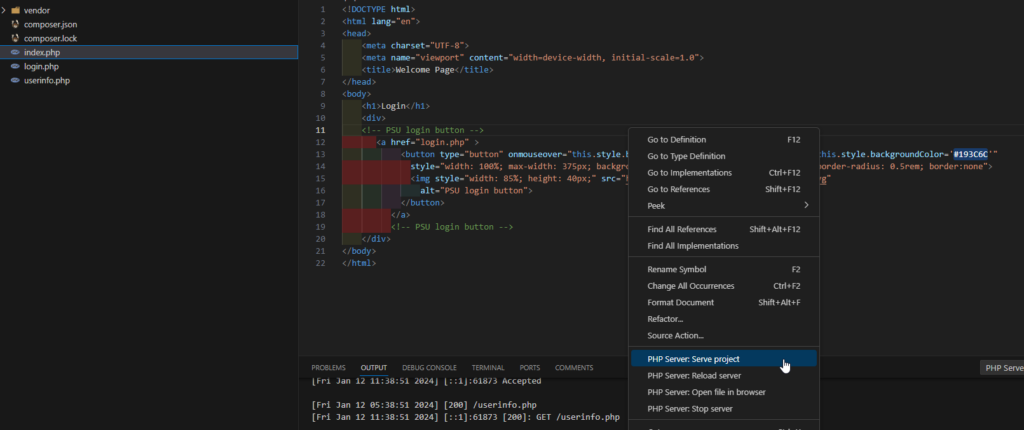
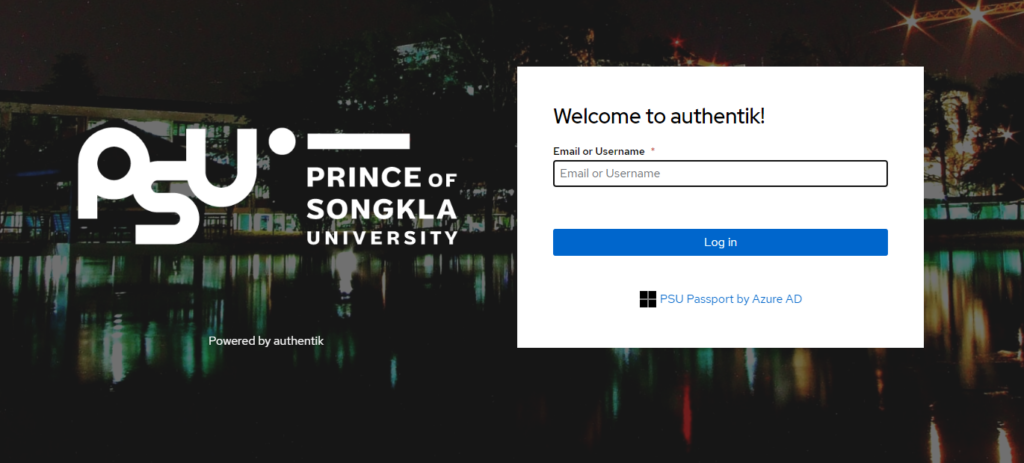
สุดท้ายขอบคุณอนุวัฒน์ คณะ วจก. ม.อ. สำหรับคำแนะนำในการใช้งานเบื้องต้นด้วยครับ
*หมายเหตุ ตัวอย่างซอสโค้ดมีการปกปิดข้อมูลบ้างส่วนเพื่อความปลอดภัย สามารถขอคำปรึกษาการใช้งานได้ที่อีเมล niti.c@psu.ac.th และหากนำซอสโค้ดไปใช้งานต่อรบกวนช่วยอ้างถึง “ชมรมโอเพนซอร์สและฟรีแวร์ ม.อ.”