Post Views: 40
1.1 คลิกลิงก์ https://psu-th.zoom.us >> คลิก Sign in >> กรอกบัญชีผู้ใช้ด้วย PSU Passport
1.2 คลิก Account Profile
1.3 เลื่อนลงมาดูรายละเอียด “Account Alias” >> “DiiS PSU”
1.1 คลิกลิงก์ https://psu-th.zoom.us >> คลิก Sign in >> กรอกบัญชีผู้ใช้ด้วย PSU Passport
1.2 คลิก Account Profile
1.3 เลื่อนลงมาดูรายละเอียด “Account Alias” >> “DiiS PSU”
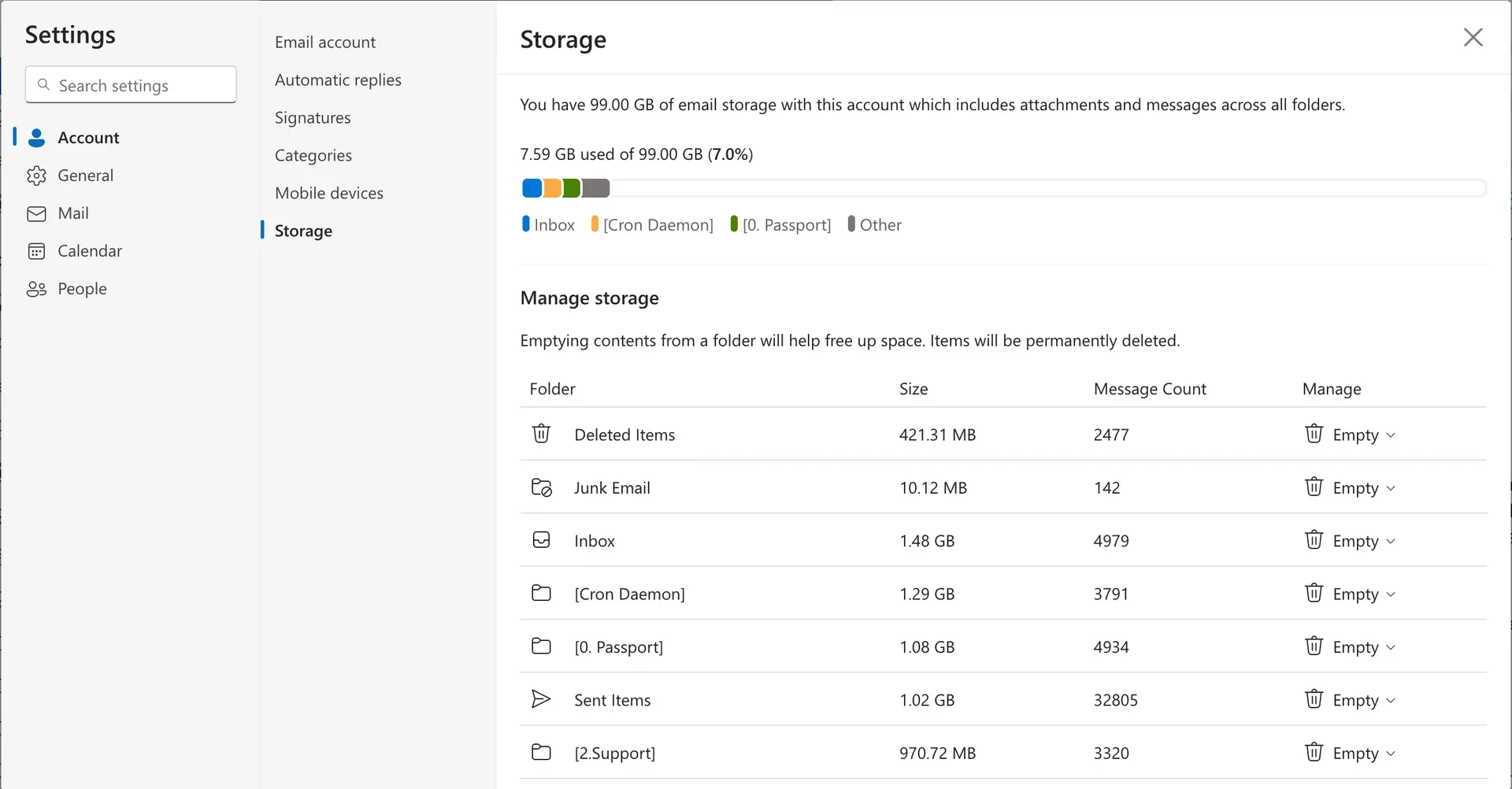
Post Views: 10 Outlook เป็นเครื่องมือจัดการอีเมลและปฏิทินที่ทรงพลัง ซึ่งช่วยให้คุณมีระเบียบและเพิ่มความสามารถในการทำงาน ด้วยอินเทอร์เฟซที่ใช้งานง่าย คุณสามารถจัดการกล่องขาเข้าของคุณ นัดหมาย และทำงานร่วมกับเพื่อนร่วมงานได้อย่างง่ายดาย ฟีเจอร์ที่แข็งแกร่งของ Outlook รวมถึงแม่แบบอีเมลที่ปรับแต่งได้ ความสามารถในการค้นหาขั้นสูง และการผสานรวมที่ไร้รอยต่อกับแอปพลิเคชัน Microsoft Office อื่นๆ ไม่ว่าคุณจะเป็นมืออาชีพที่ยุ่งอยู่หรือเป็นนักเรียนที่ต้องจัดการกับภารกิจหลายอย่าง Outlook
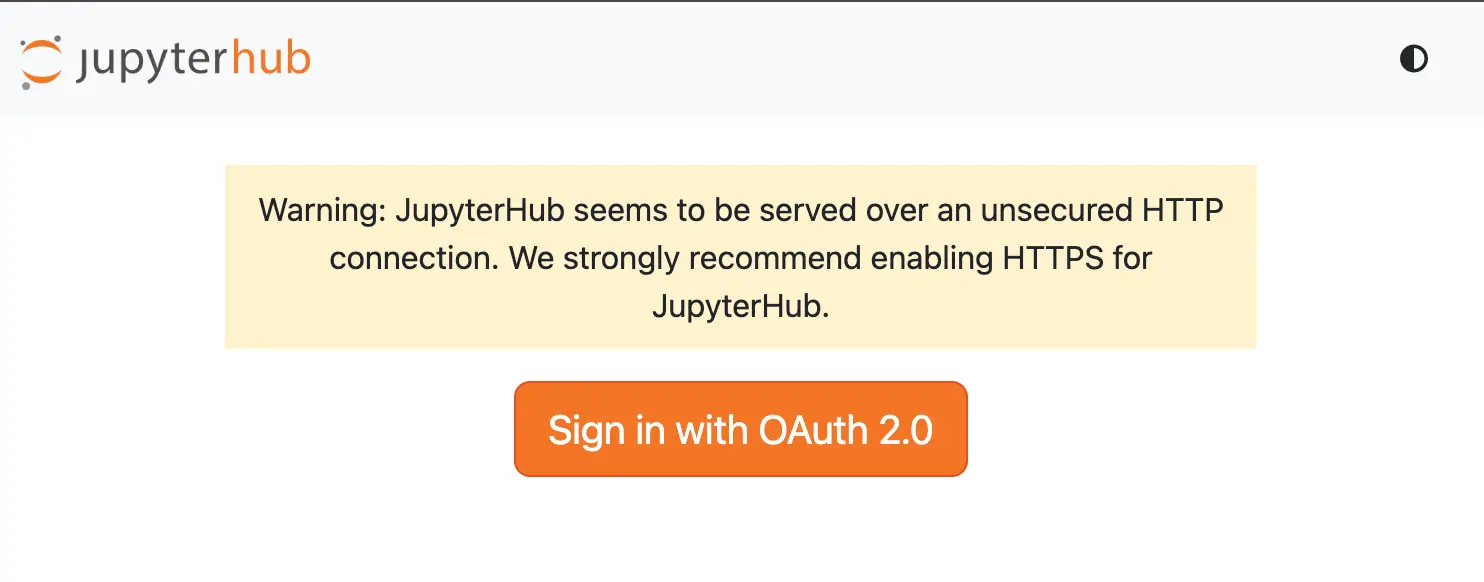
Post Views: 39 ต่อจากตอนที่แล้ว [บันทึกกันลืม] JupyterHub ด้วย Docker คราวนี้ ถ้าต้องการให้ ยืนยันตัวตนด้วย OpenID เช่น PSU Passport เป็นต้น ก็ให้ทำดังนี้ ในไฟล์ jupyterhub_config.py ใส่