การ export งาน After Effect ไปใช้งานบน Premier Pro(Part 2)
หากยังไม่ได้สร้างงานจาก AE กลับไปดูขั้นตอนที่ Link Part1 ได้ครับ
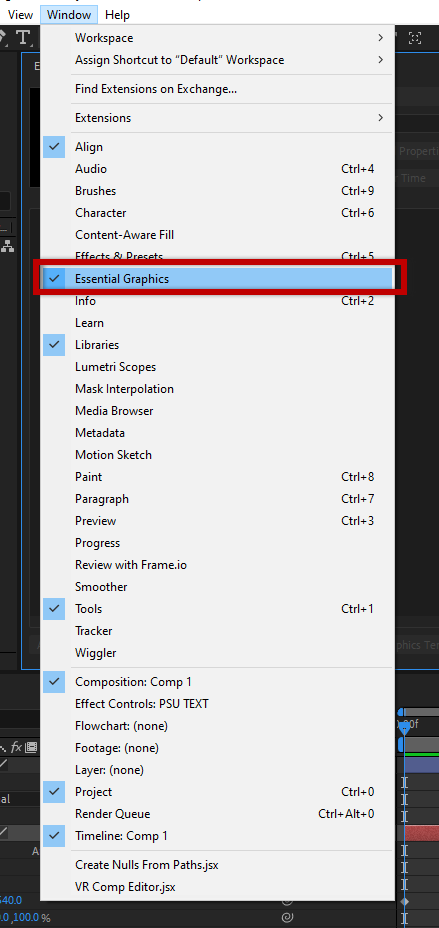
หลังจากที่ได้งานที่ต้องการแล้ว ใครที่ทำตามมาจาก Part1 สามารถทำต่อได้เลยครับ ไปที่เมนู window ->Essential Graphics
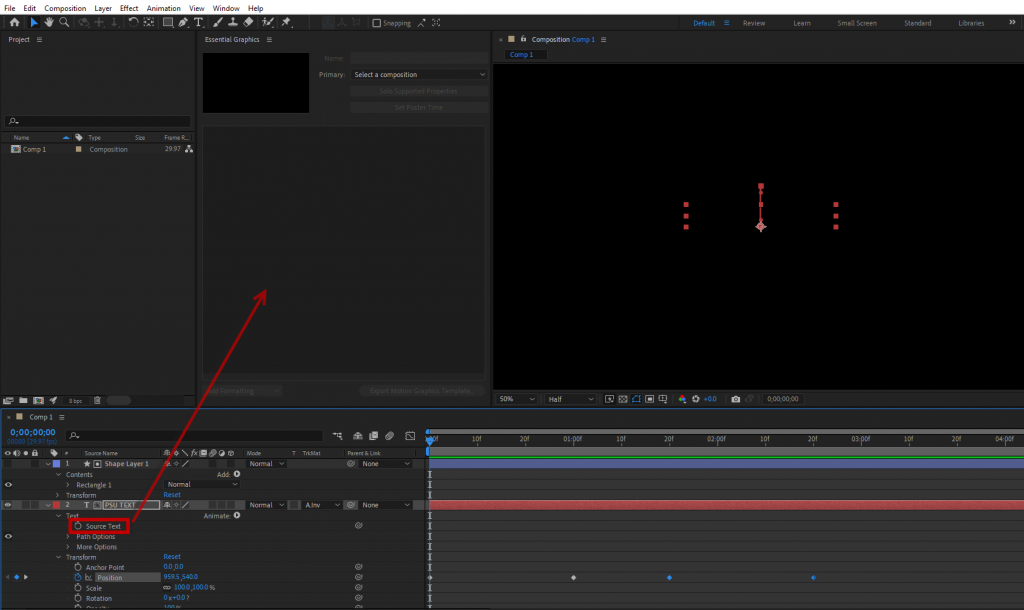
Drag ตรง Source Text ไปที่ Essential Graphics
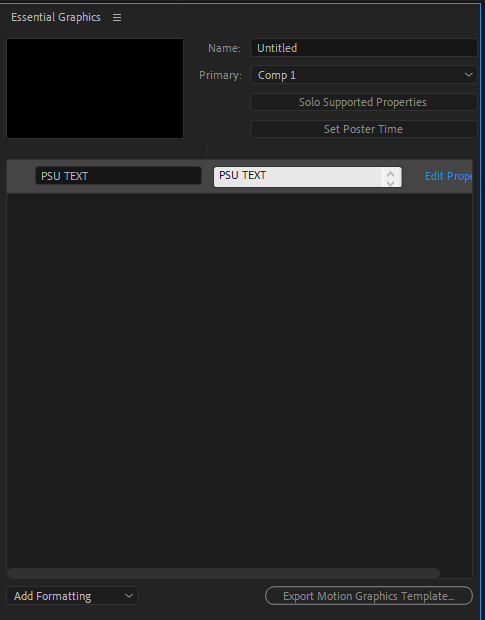
จะได้ดังภาพ ส่วนนี้ตอนที่เราเรียกใช้งานบน Premier pro จะทำให้สามารถแก้ไขข้อความได้แทนที่ข้อความที่เราตั้งเอาไว้
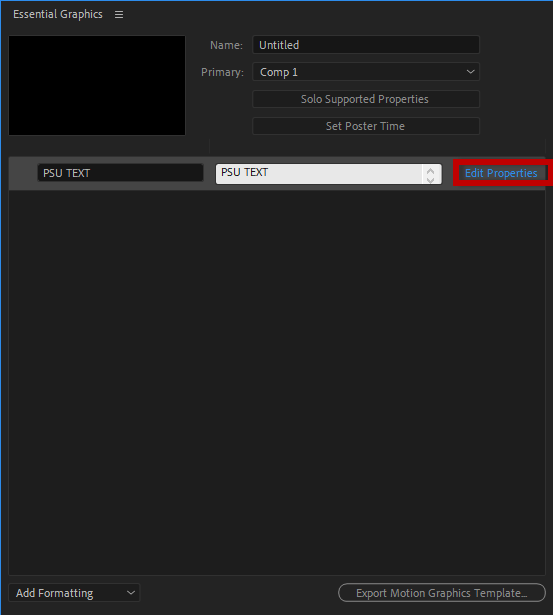
Click ที่ Edit Properties เพื่อกำหนดค่าที่แก้ไขได้เพิ่มเติม
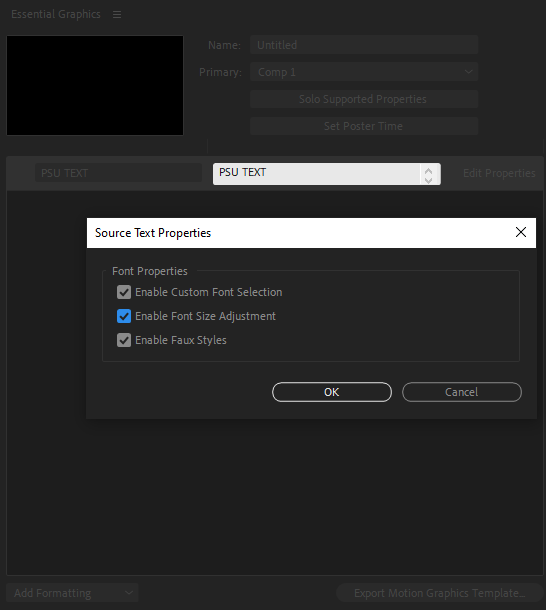
ให้ติ๊กถูกทั้ง 3 ข้อ เพื่อตอนนำไปใช้จะเปลี่ยน Font ปรับขนาดของ Font เปลี่ยนเป็น ตัวหนา ตัวเอียง ได้ จากนั้นกดปุ่ม OK
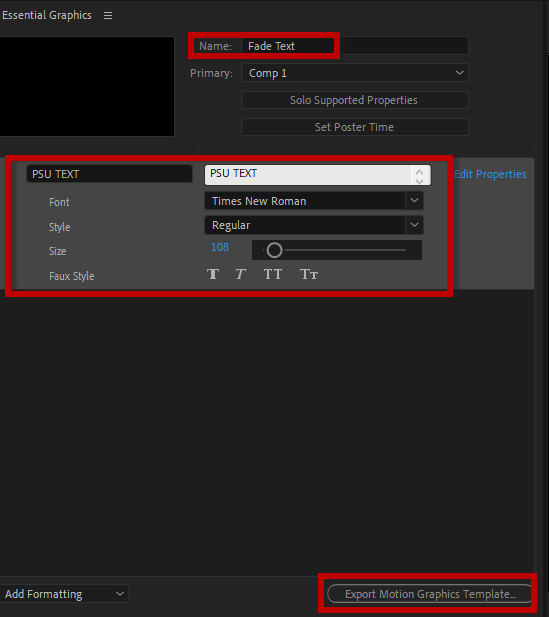
จะแสดงส่วนที่สามารถแก้ไขได้ จากนั้นตั้งชื่อให้สอดคล้อง และ กดปุ่ม Export Motion Graphics Template
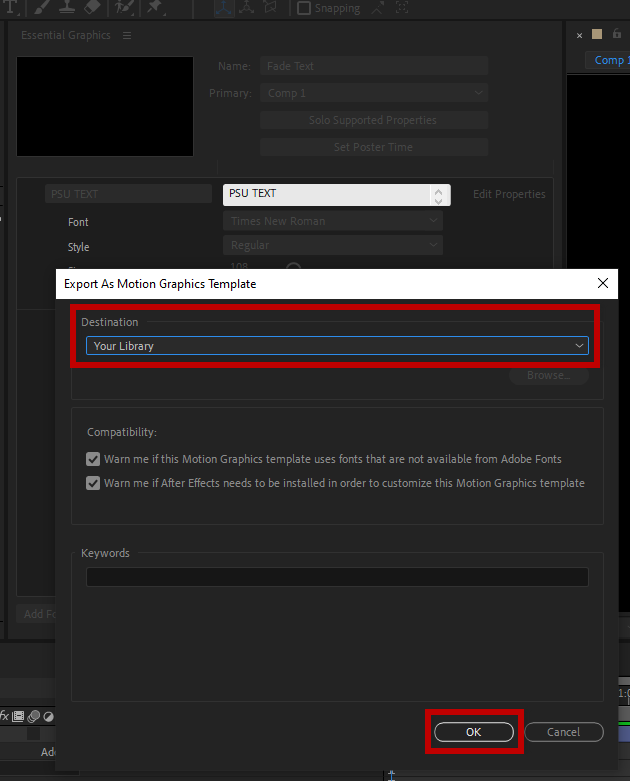
เลือกสถานที่จะบันทึก ในรูปจะเลือก save ไว้บน cloud และกดปุ่ม OK เป็นอันเรียบร้อย
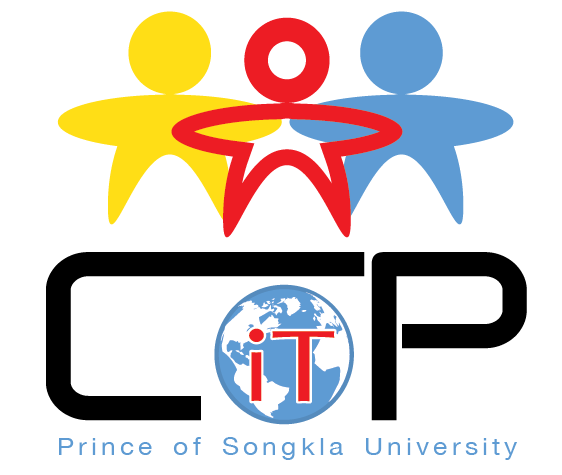
Leave a Reply